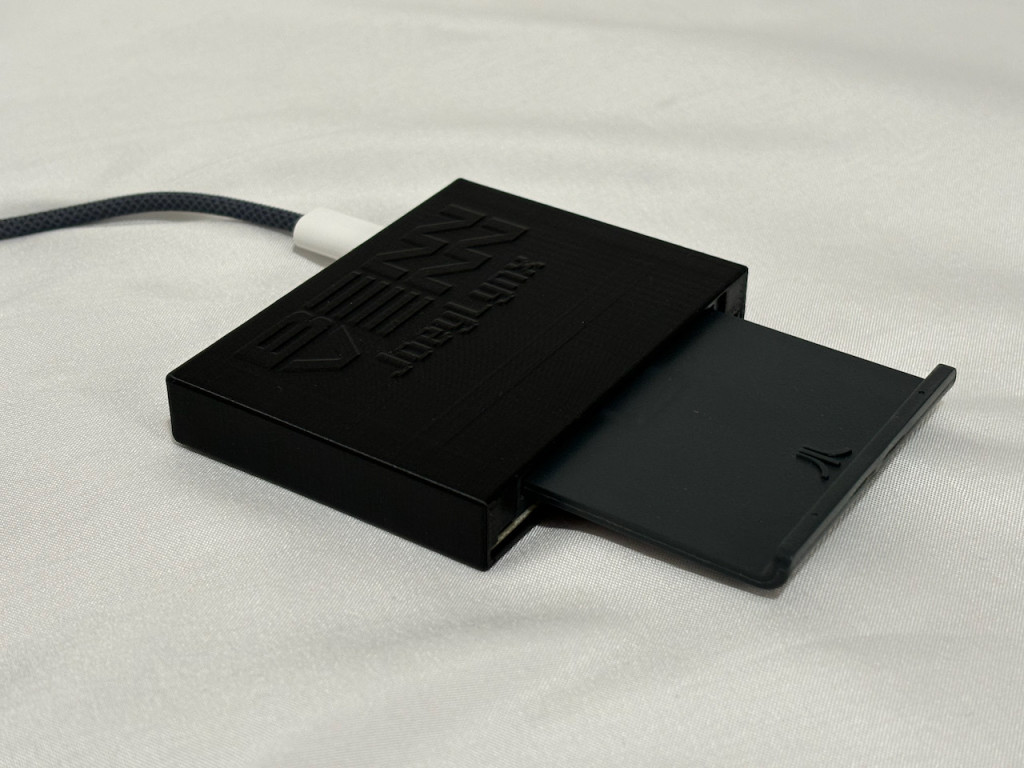
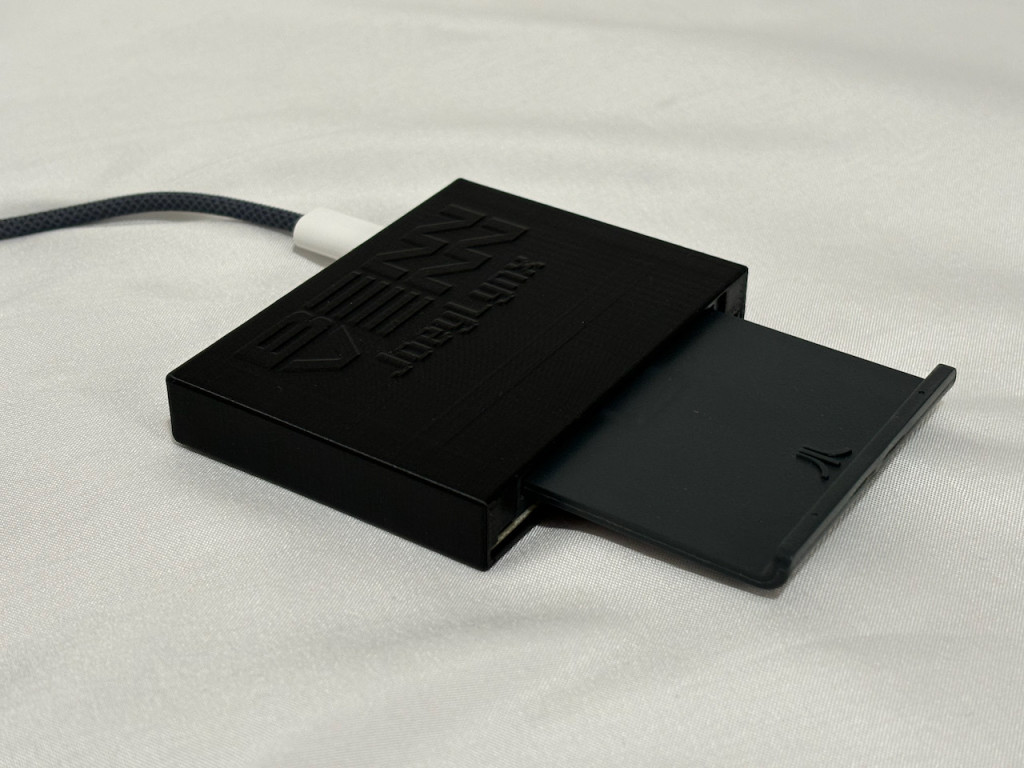
Important Postal Update – US Tariffs. From 5 April 2025, Australian-manufactured goods valued over US$800 are subject to a tariff of 10% on import into the United States via Postal services.
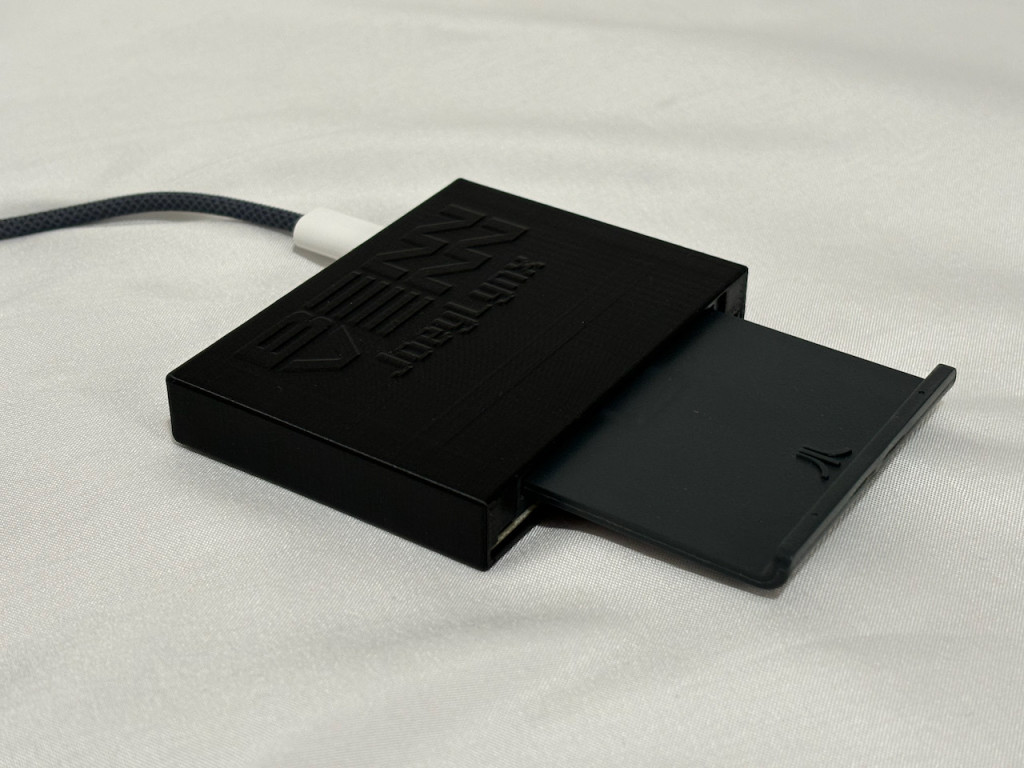





JoeyLynx is a USB-C device can read Atari Lynx cartridges into the standard LNX ROM format. It can also be used to write ROMs to flashable cartridges (on Windows computers only).
JoeyLynx is a USB-C device can read Atari Lynx cartridges into the standard LNX ROM format. It has automatic detection of cartridge and ROM size, and detection of whether the inserted cartridge can be flashed (written to). If a cartridge has a compatible EEPROM, the contents of that can be inspected also.
JoeyLynx can be used to put ROMs onto physical cartridges, like our flash cart for Atari Lynx. Simply drag the LNX format ROM to the JoeyLynx and it will be flashed to the cartridge. This feature only works on Windows for now.
Comes with the latest 08 firmware pre-loaded. Note: Firmware is upgradeable via the programming pins using an ST-Link device only. Drag-and-drop firmware updates are not supported and will brick your device if attempted.
JoeyLynx appears as a USB drive and you can copy/paste or drag-and-drop a ROM from/to it. You can play the ROM directly from JoeyLynx too!
Windows/Mac compatibility - On Windows, you can both read and write ROMs using drag-and-drop. On Macs you can read the ROM from the JoeyLynx by dragging and dropping it, but you can't write a ROM to a flash cart this way. To write ROMs on a Mac you will need the experimental script from the Manuals tab above.
Cartridges need to be inserted the the sticker side down, as shown in the image below.
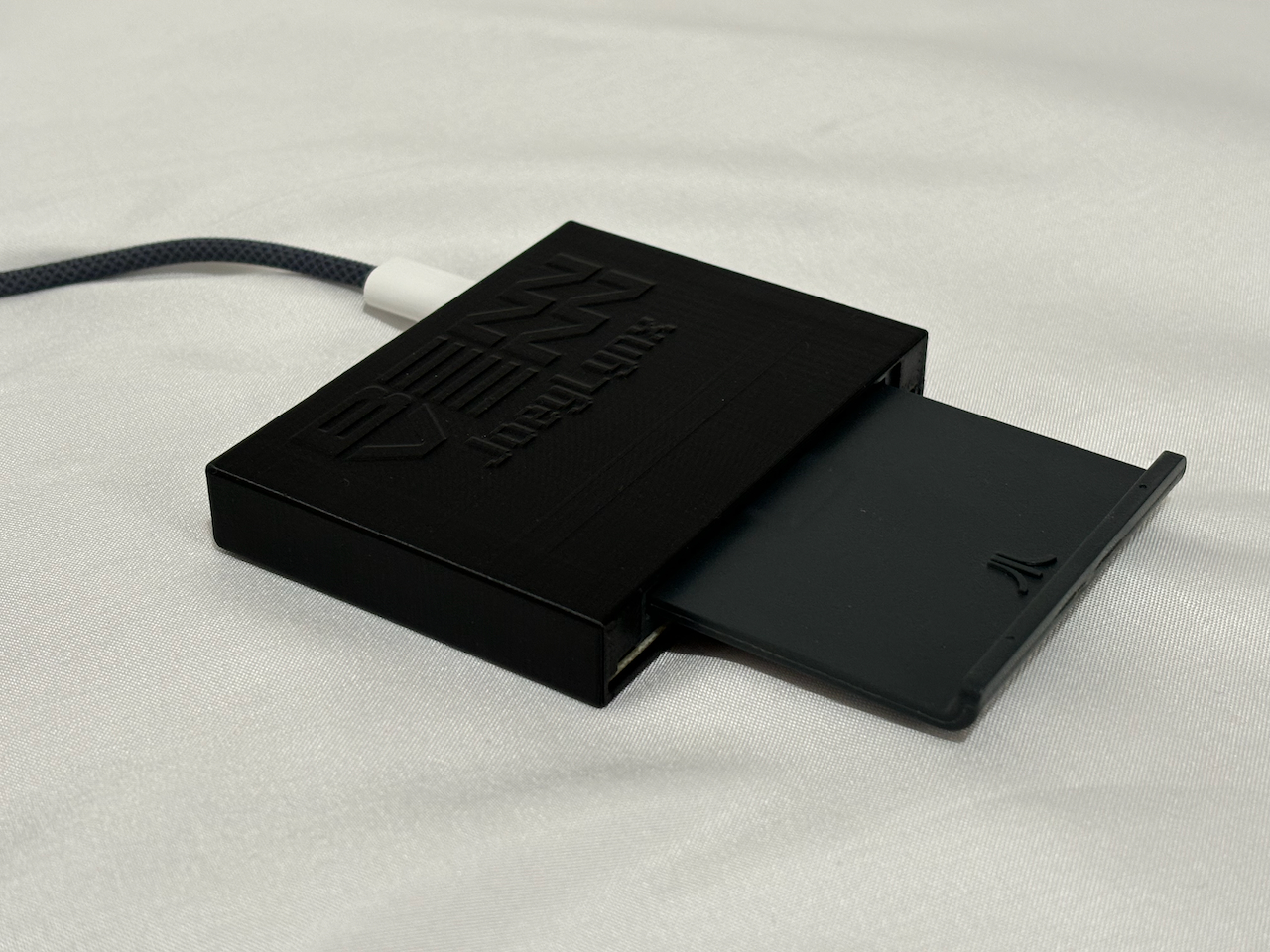
Once JoeyLynx is connected, you get a list of files, just like on a USB disk. The ROM and EEPROM can be accessed directly.
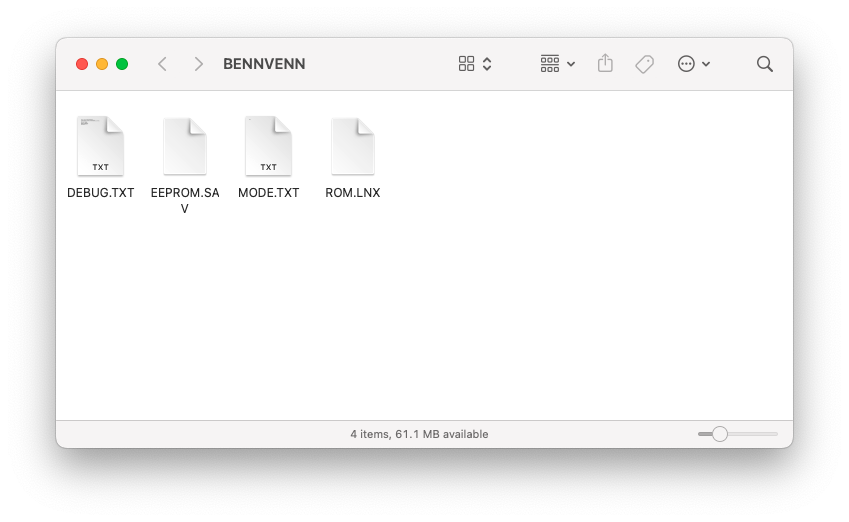
The DEBUG file will tell you information about the loaded firmware, cartridge size, if a flash cartridge is detected and information about the EEPROM.
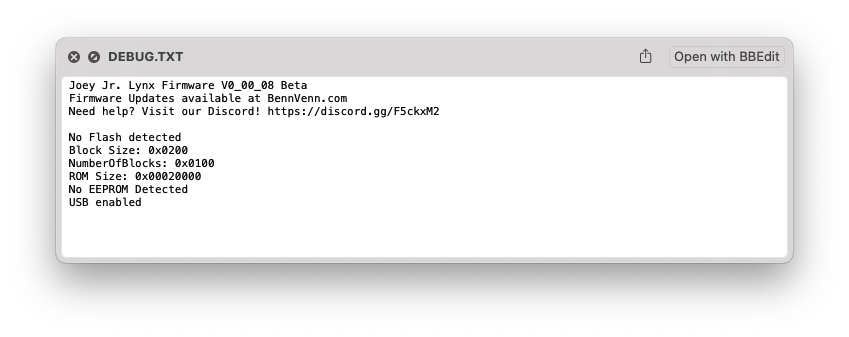
Note: You need to provide your own USB-C data cable.
Package Contents
1x JoeyLynx device
Data sheet
Specific References