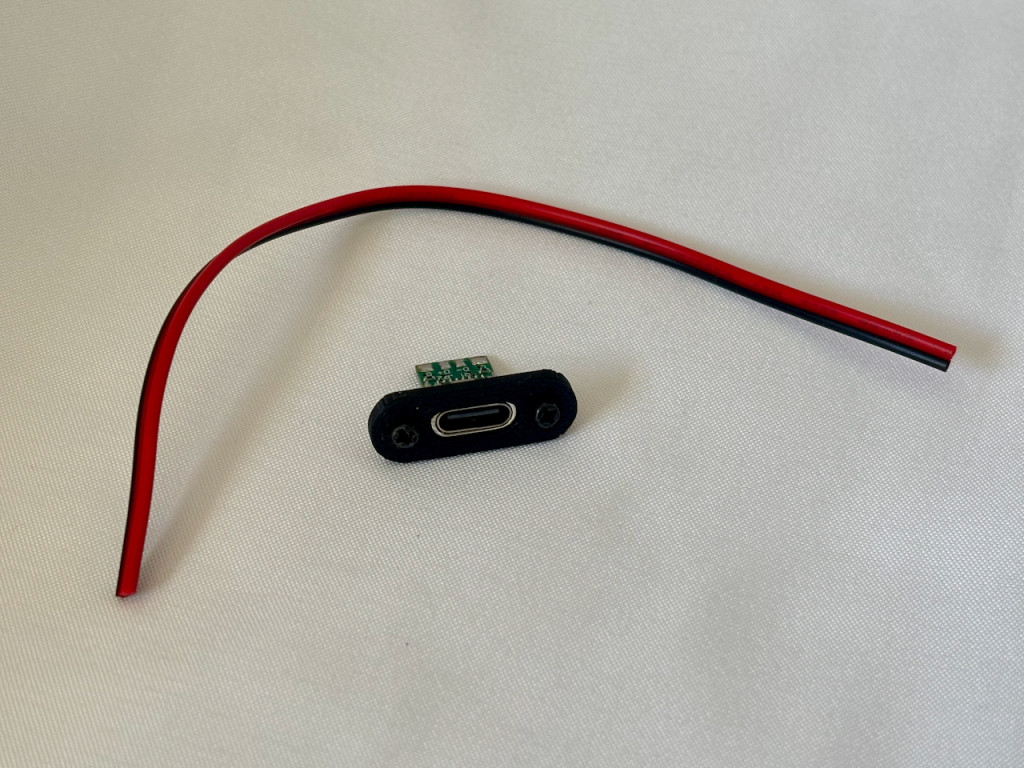
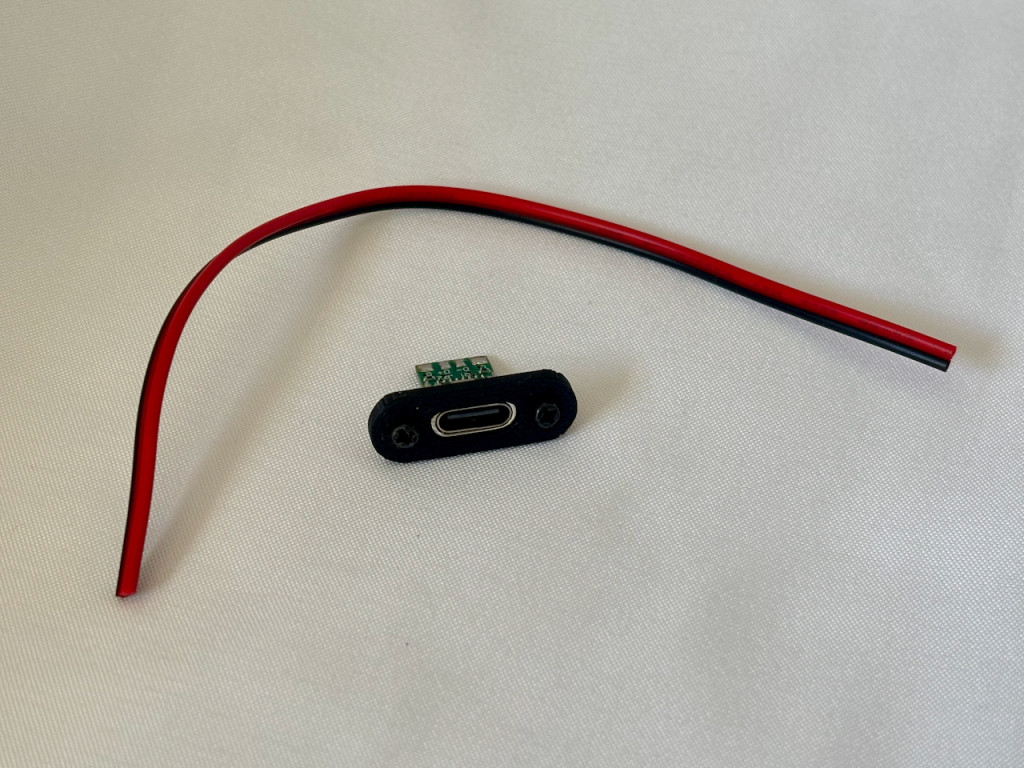
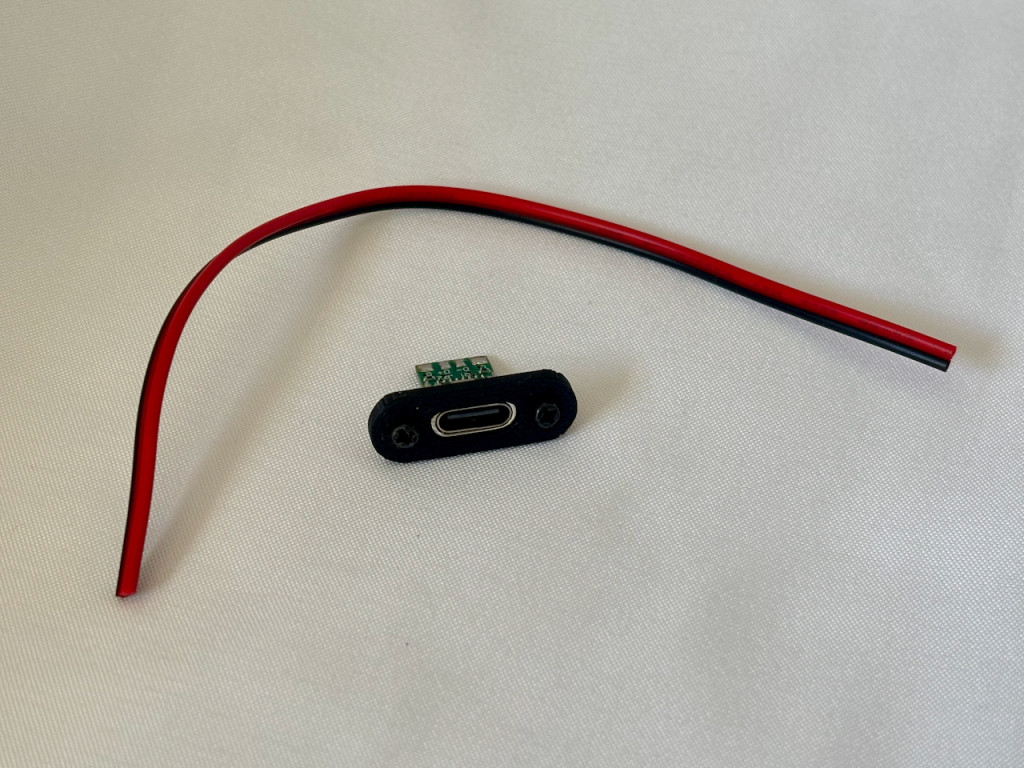



Power your Lynx directly from a USB-C charger or power bank.
This kit adds a USB-C power socket to your Lynx and bypasses the 9V circuit to power your Lynx directly from USB. Use a wall adapter or power bank to power your Lynx!
Note: This kit requires you to cut a hole in your Lynx and screw in the provided USB-C PCB and shim. You will also not be able to use the on/off buttons on the Lynx, once USB power is connected, the Lynx is instantly on and if no cart is inserted the "INSERT GAME" screen will be displayed.
Note: Do not use a USB cable to power your Lynx if you have batteries in it or if you are also using the original power socket with a 9V wall adapter. USB power should be used alone.
We will have instructions for installing this kit shortly, for now you can following wiring instructions as per the older (USB) version of the kit. Simply connect the C41 capacitor to the USB-C PCB, make sure to get the +ve and -ve polarity correct, see photos below.
The +ve (red) wire is on the left, the -ve (black) wire is on the right.
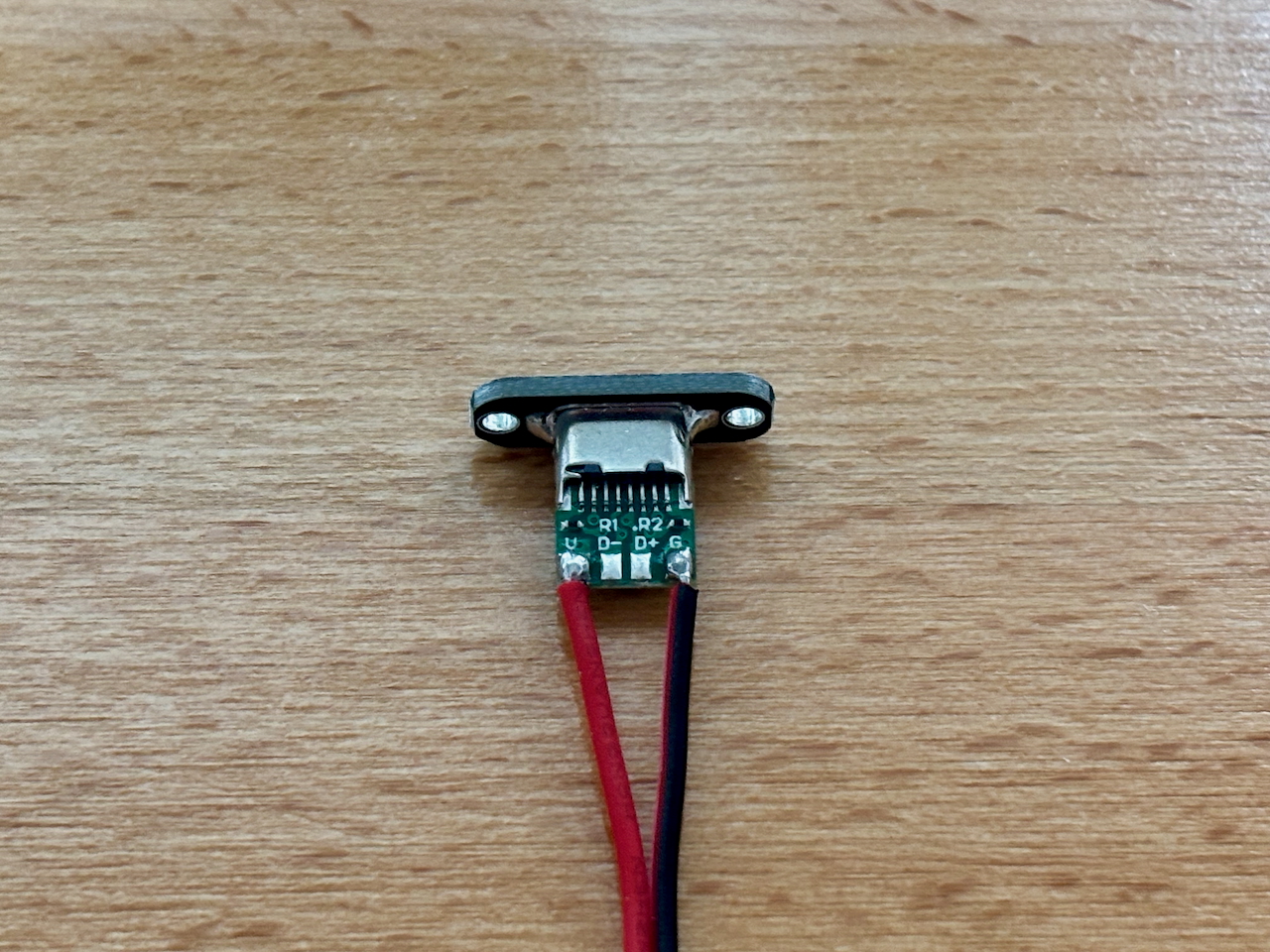
This is the recommended position for the cutout and USB-C socket on your Lynx.

Package Contents
Data sheet